Set Up a New Role
You set up roles on the Roles List tab of the Sage 50 Users window.
 How
do I get to the User Security window?
How
do I get to the User Security window?
To set up a new role, follow these steps:
- Select the Roles List tab.
- Select the New Role button.
- Enter a role name and its corresponding role description.
- From the menu bar on the left side of the window, select the area of the Sage 50 program that you want to set access levels for—Customers & Sales, for example.
- If you want to grant either full or no access to this whole area of the Sage 50, use the drop-down list at the right-hand top of the window.
- If you want to grant access to some subareas but not others—for example, Sales Invoices—you can use the drop-down list opposite the appropriate area. You can choose from a range of security access levels. Tell me more about access levels.
- When you're finished setting up the new role, click Save to save the role to return to the Sage 50 User Roles window.
The Role Setup window appears.
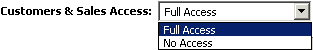
What do you want to do next?
- Set up user records, passwords, and roles
- License Sage 50 users
- Log in to a Sage 50 company
- Change a user's password and access rights
- Copy user information to a new user record
- Set up your accountant as a user
- Delete user records
- Remove user and password security
- Perform other administrative tasks
- Read the users and passwords overview
- Read the Sage 50 security overview