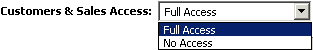Edit
an Existing User Role
How Do I...
To change a role name, description, and/or the access rights that go
with that role, do the following:
- From the Maintain
menu, select Users, then Set Up Security. Sage 50
displays the User Security window.
- Select the Roles
List tab.
- In the grid at the
middle of the window, select the role that you want to change.
- Select the
View/Edit Role button.
The Role Setup
window appears.
- Change the
and
as needed.
- From the menu bar
on the left side of the window, select the area of the Sage 50 program
that you want to change access levels for—Customers & Sales, for example.
- If you want to
grant either full or
no access to this whole area of the Sage 50, use the drop-down
list at the right-hand top of the window.
- If you want to
grant access to some subareas but not others—for
example, Sales Invoices—you can use
the drop-down list opposite the appropriate area. You can choose from
a range of security access levels. Tell me about the access levels.
- When you're finished editing the role, click Save to save the role and return to
the Sage 50 User Security window.
What do you want to do next?
 Change
the role name and description
Change
the role name and description
 Change
the access levels, if needed
Change
the access levels, if needed