Change Accounting Periods
Typically, you'll change accounting periods at the end of each period to move to the next.
Note: If operating on a network, all users must exit the Sage 50 company before changing accounting periods.
If you are in Batch mode, you must post all journal transactions before changing accounting periods. For both batch and Real-Time modes, you should print invoices and/or checks before changing the accounting period.
You should always make a backup of your company data before changing accounting periods.
- Do one of the following:
- From the Tasks menu, select System, then Change Accounting Period.
- Click the Accounting Period button on the on the Button Control Bar at the top of the main Sage 50 window.
- Select the period from the drop-down list box. You can change this to any other period in the one or two open fiscal years for which you have set accounting periods.
- To begin changing accounting periods, select OK.
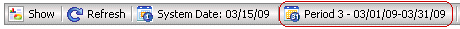
If the Change Accounting Period option is not available, then your user profile does not have security access to this area. Tell me more about user security.
If Sage 50 determines that you have checks or invoices that need printing (checks or invoices that are dated in the current accounting period exist without a reference number), you will be prompted to print them before changing the accounting period. You are also prompted to print reports prior to changing accounting periods, which is recommended.
After printing is complete, Sage 50 checks for unposted transactions, then adjusts the accounting period date at the top of the main Sage 50 window.