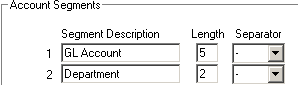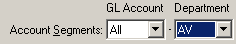Account Segments (Getting Started)
How Do I...
Account segmentation in Sage 50 Premium Accounting (and higher) is
a powerful tool that allows you to formally segment your chart of accounts,
allowing you to use the segment selection features in Sage 50's reporting
to filter reports based on selection of particular segments of the account
ID. Using this feature, you can quickly and easily produce and print departmental
or divisional reports and financial statements, or any other segment,
such as location, restriction status, and so on.
Learn More
 See a specific example
See a specific example
In Bellwether Garden Supply, one of the sample companies provided with
Sage 50, the income accounts in the General Ledger have been departmentalized.
Two account segments have been created: one for the account portion, and
a second for the department code, which is a two letter code. This is
how it looks on the Account Segments tab in General Ledger Defaults:
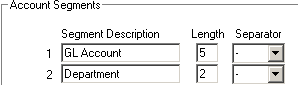
When Bellwether wants to produce an Income Statement that shows only
amounts for the Aviary department, it will filter the information for
income by selecting only the Aviary department. This is how the Options
screen for the Income Statement will appear:
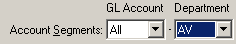
When the report prints, only accounts that have AV in the Department
segment will appear.
 Setting up Account Segments in your company
Setting up Account Segments in your company
 Using Account Segments in your reports and financial statements
Using Account Segments in your reports and financial statements
What do you want to do next?
![]() Setting up Account Segments in your company
Setting up Account Segments in your company
![]() Using Account Segments in your reports and financial statements
Using Account Segments in your reports and financial statements