Using the Payments Manager
The Payment Manager provides a numerical and graphical analysis of your accounts payable, or the money you owe. You can drill down in each of the four aging brackets and see details of the vendors and transactions that make up a balance. You can check off a batch of invoices to pay and print checks. You can even drill down to see the original purchase transaction.
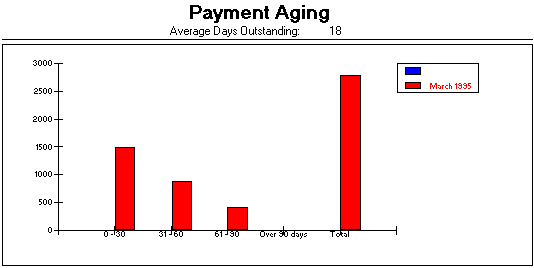
Click on a column in the graph to see the vendors and invoices that make up that column. You can do the same thing in the Numeric display of this data.
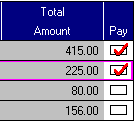
Select the check boxes beside those vendors you want to pay; then, select the Check button at the top of the window.
To see just the totals for a single vendor, highlight the invoice and click the Vendor button. To see the original invoice, highlight the transaction and click the Detail button, or just double-click the transaction.