Change the Sage 50 System Date
If you want to change the default date used when entering transactions during the current period, follow the procedure below.
Note: This changes the date for transactions you enter in Sage 50. It does not affect your computer's date or the dates in any other applications you are running.
- Do one of the following:
- From the Options menu, select Change System Date.
- Click the System Date button that appears on the Button Control Bar at the top of the main Sage 50 window.
-
Enter or select the default date of the transactions you want to enter for the current period, then select OK.
Sage 50 changes the system date, which is displayed in the status bar.
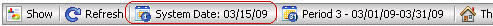
Any of these methods displays the Change System Date window.
If you are entering transactions in the current accounting period, the default transaction date is the Sage 50 system date. If you are not working in the current accounting period, the default transaction date is the first day of the current accounting period.