Open Report (Payroll Tax Forms)
If you've previously worked with and saved plain-paper payroll tax forms, you can choose the Existing Form option in the Payroll Tax Form Selector. When you click OK, the Open Report window appears, listing the saved plain-paper form or forms.
Files appear with the newest record at the top and the oldest at the bottom. The last column shows the date and time the record was saved. Completed files are marked with a checkmark in the Completed column.
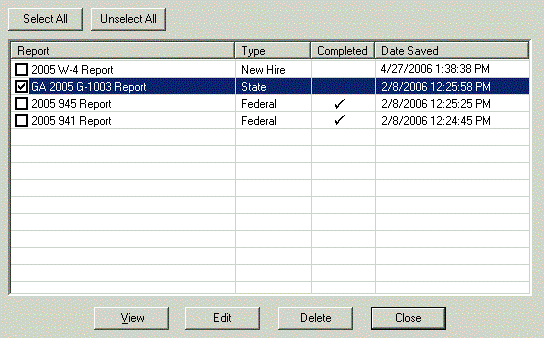
You can choose to view, print, or delete any or all of the forms listed in this window (cannot print on dot-matrix printers).
To select a form or forms: Select individual forms by clicking them in the grid at the middle of the window.
- To select all forms, click Select All.
- To deselect all forms, click Unselect All.
Edit: To view or edit the selected form or forms, click Edit. The forms will appear in a special form viewer. For directions on working in the viewer, use the Help menu.
Delete: To delete the selected form or forms, click Delete. The form(s) will be removed from the list.
Close: When finished working in the Open Report window, click Close. You'll return to the Sage 50Select a Report window.