Available in Sage 50 Premium Accounting and higher.
Calculate Price Levels
Sage 50 allows you to set up pricing level calculations for every inventory item you enter. The calculations you set up act as templates or models and should contain commonly used pricing values. Creating price level calculations saves you time and effort. Instead of having to manually enter different sales prices, you can use a base price and a calculation to adjust the prices as needed.
To Calculate Specific Price Levels for a Single Item
- From the Maintain menu, select Inventory Items. Sage 50 displays the Maintain Inventory Items window.
- Enter or select the item ID you want to change sales prices. To display a list of existing items, type ? in this field, or select the Lookup button.
- Select the arrow button next to the item's price.
- Click the Edit button next to the price level you want to change for the item.
- Sage 50 displays the Calculate Price Levels window. In this window, you can set up a calculation for a specific price level. You can set up a calculation based on Current Cost, Last Cost or the first price level (Price Level 1). The calculation can be increased or decreased by an amount or a percentage of the base price. In addition, you can round the price to either a specific cent or the next dollar amount.
- Select the OK button to accept the new price levels, or select the Cancel button to reset the prices to the beginning levels. Remember to save your changes.
![]()
Sage 50 displays the Multiple Pricing Levels window. Initially, the price calculation is set to “No Calculation.”
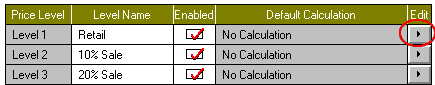
Tip: On new inventory items, it may be helpful to set up your first pricing level as your base price. That way, when you set up a calculation for another pricing level, you can use the base price as part of your calculation.