Financial Statement Wizard - Headers and Footers: A Special Case
In the Financial Statement - Headers and Footers window, you can choose to have headers and footers either appear or not on the financial statement you're designing. If you choose not to have one of the available headers or footers appear, the following happens: As soon as you select the Next button, 1) the wizard eliminates the entry you have not chosen; 2) the next entry you have chosen to appear is renumbered and given the number of the entry not chosen.
For example, if you choose not to have Header 2 appear on the statement but you do choose to have Header 3 appear...
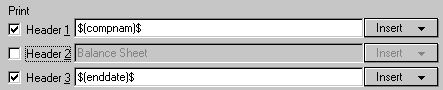
...then as soon as you select Next, the wizard eliminates the unused Header 2 and renumbers Header 3 as Header 2.
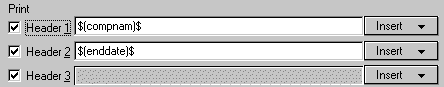
You can test this if you'd like. After you've made your selections of headers and footers, click the Next button. When you get to the next window, select Back. You'll see that the wizard has made changes similar to the ones described above.