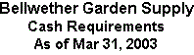Insert Special Code (Reports)
While working in the Fonts tab of the Report Options window, you can enter a special code for labels for the titles of a report. Using the special codes enables you to print labels that are variable—such as the current date, time, period, and so on—without having to manually enter them.
To insert a special code, select the Insert button next to the label you want to change, either Title 1 or Title 2 Report Label, as illustrated in this example from the Cash Requirements report.
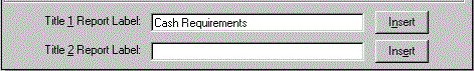
The Insert Special Code window appears. The following is a segment of the code box from that window.
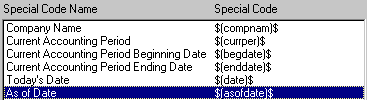
Say you want to display the as-of date as the second title of the report. First, select "As of Date"; then select the OK button. The Fonts tab returns with the special code inserted in the Title 2 report label field.
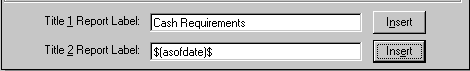
If you select OK to show the report, this is what Company Name, Title 1, and Title 2 will look like (in Professional report style):