Converting Address Fields from QuickBooks
Sage 50 and QuickBooks handle address fields differently. In QuickBooks, addresses are entered in four one-line fields; and you have the option of entering the address in any format you want. However, in Sage 50, addresses use individual fields for each component. Address Fields are used for company information, customers, vendors, and employees.
In QuickBooks
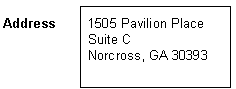
In Sage 50
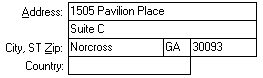
Because there are many variations to how you can enter addresses in QuickBooks, these fields may or may not convert as you would expect. To ensure accuracy and consistency, make sure your addresses are entered in QuickBooks using the U.S. Postal Service standard:
Address Line 1
Address Line 2 (optional)
City, ST Zip Code (the comma separation is optional)
State Abbreviations
When entering states try to use the standard U.S. Postal Service two-character abbreviations. If you use something different, these characters may become part of the City field in Sage 50.
Zip Codes
Sage 50 can accept Zip codes using the five-digit format (XXXXX) and nine-digit format (either (XXXXXXXXX or XXXXX-XXXX). If the Zip code is entered on a separate line in QuickBooks it may or may not convert correctly to Sage 50. If this happens, you can easily correct the address after the conversion in Sage 50.
Employee Addresses
In QuickBooks, the employee's name is automatically inserted as the first line of the employee address field. Sage 50 will remove this for you when converting your company data. However, if you remove the employee name from the first line in QuickBooks and begin the address with the address line 1, the address will not be converted properly to Sage 50.