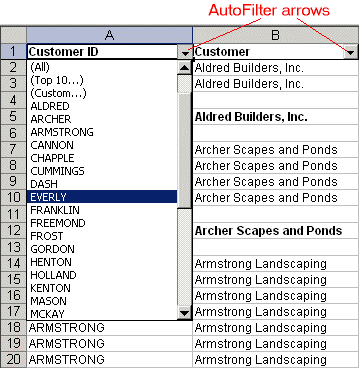Copy to Excel
Use this window to define how you want to copy Sage 50 list data to a Microsoft Excel spreadsheet. You must have Microsoft Excel 2002 or a subsequent version installed on your computer for this procedure to work properly. Copying to Excel may work with earlier versions of Microsoft Excel (for example, Excel 2000), but this ability is not specifically supported by Sage 50.
For more information about any of the Excel features mentioned below, refer to Microsoft Excel Help.
Tell me how Sage 50 sends Cash Flow Manager data to Microsoft Excel.
File option
- Create a new Microsoft Excel workbook: Select this option to create a new file.
- Add a new worksheet to an existing Microsoft Excel workbook: Select this option to append to an existing file. Click the Browse button to choose the desired Microsoft Excel file.
Excel options
- Use freeze panes (headers and labels are visible): Check the check box if you want the column header (that is, the titles of columns) in your Sage 50 report to be treated as freeze panes in the Excel worksheet. When you use freeze panes, the elements within these panes remain visible whenever you scroll up or down in the worksheet.
- Enable automatic column filtering (Auto-filter): Check the check box if you want to be able to AutoFilter columns of data in the Excel worksheet. AutoFilter arrows will appear in columns that can be filtered to display a range of data. For example, if you enable AutoFiltering for the Aged Receivables report, in the Excel worksheet you'll be able to filter the report by customer ID; use the AutoFilter arrows at the tops of the columns of data.
The Enable automatic column filtering option is not available for the Cash Flow Manager.
Header option
These options will not be available if you've chosen to hide the header (title) information on the Sage 50 list.
- Send header to Page Setup in Excel: Select this option if you want the Sage 50 list header information to appear on the Header/Footer tab of the Excel Page Setup window but not appear in the onscreen version of the worksheet. On the Header/Footer tab, you can use the Custom Header option to customize the header, if desired, before printing the worksheet. The header will appear on the printed version of the worksheet. Note that all column header information (column titles) will be exported to and appear on the Excel worksheet.
- Show header in Excel worksheet: Select this option if you want the list header to appear in the onscreen version of the worksheet but not be available for customizing in the Excel Page Setup window. You'll be able to edit the header right on the worksheet, if desired, before printing. Note that all column header information (column titles) will be exported to and appear on the Excel worksheet.
When finished making selections, click OK, and Sage 50 will start the Microsoft Excel program, then copy the Sage 50 list data into a blank worksheet. The worksheet name will be the same as the Sage 50 list name.