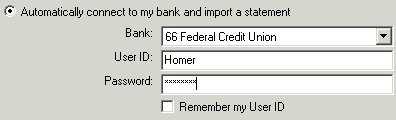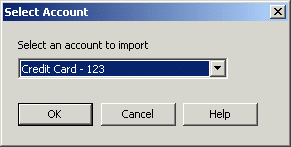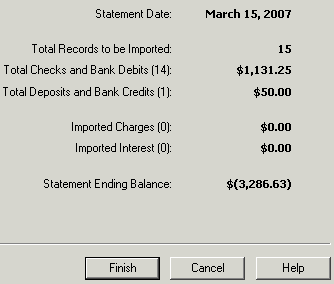Available in Sage 50 Premium Accounting and higher.
Online Banking (Overview)
Online banking makes Sage 50 even more productive because it helps you stay current with your company's financial activities. The ability to go to your financial institution's Web page anytime and automatically download bank statements to Sage 50 means greater accuracy and hours of data entry saved.
As long as your bank supports online banking, setting up the feature is as simple as contacting your bank for a user ID and password that will uniquely identify your electronic transactions. To acquire your ID and password, just call your bank, or contact one of its online account representatives through the bank's Web page. When you do, be sure to tell the representative that you need to be set up for online banking through a PC accounting software package.
Note: The user ID and password that the bank gives you for online banking will probably be unique to that activity. It will probably be different from the ID and password you use to access your account on the bank's Web page.
The Import Process
Once your company is set up for online banking, you can start importing electronic statements from your bank.
![]() Importing
a statement into Sage 50
Importing
a statement into Sage 50
Even if your bank does not support the transfer of statements directly to Sage 50, you can still download them from your bank manually, then bring them into Sage 50. Tell me more about both the automatic and manual import processes.