Setting Alerts for Budgets
You can set up alert conditions for budget amounts. For example, you could set an alert to tell you when a range of expenses exceeds budget for the current period, or when a range of income accounts is under budget for the year.
You can even set the alert to send an email when the alert condition is met.
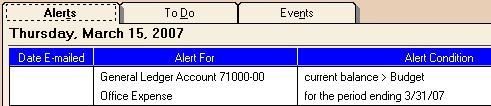
To set up alerts, go to Tasks, Action Items, and select the Alerts button. When the Apply To column is set to GL account, you can select your budget(s) in the Type column and apply conditions to them for the current period and year.