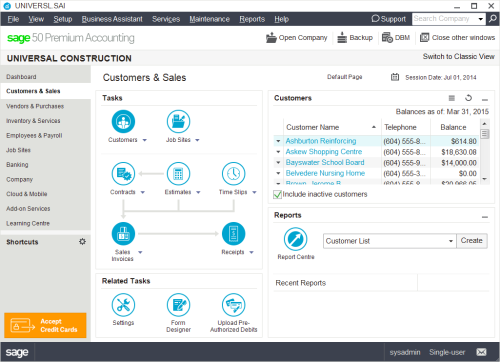Sage 50 Accounting—Canadian Edition
(Release 2016.3)
This product update covers all product solutions of Sage 50 Accounting (Release 2016.3) and includes the updates from previous releases.
Sage 50 Accounting includes the following improvements:
|
First Step |
Pro |
Premium |
Quantum |
|
|---|---|---|---|---|
Improved user experience |
||||
|
Graphics are a great way to personalize your customer communications and promote your business. Adding logos to customer invoices has been enhanced with easier access and a simplified process. You can now also place your logo on customer statements. In addition to the easy workflow, you'll have better control of image scaling. |
Yes |
Yes |
Yes |
Yes |
|
Sage 50 Accounting has expanded its image support by including the PNG format. If you want to use this common image type, you can do so now. |
Yes |
Yes |
Yes |
Yes |
|
Updating a server installation has been enhanced and simplified. With a one-click update, you'll never have to worry about being out of synch while working. |
Yes |
Yes |
Yes |
Yes |
|
Sage 50 Accounting now features a streamlined update. With a couple clicks, you've installed the newest release and even created a backup. Workstations connected to the company file detect when an update is available and remind users that they need to also update the server installation. |
Yes |
Yes |
Yes |
Yes |
|
You can now use popular web-based email services like Gmail, Yahoo, Outlook.com, or Outlook 365 with Sage 50 Accounting. No complex setup involved! Use a different or lesser known service? Sage 50 lets you configure it manually. If you prefer to use your desktop email application, Sage 50 Accounting supports both the 32-bit and 64-bit version of Outlook. |
Yes |
Yes |
Yes |
Yes |
|
The Learning Centre is your launch pad for all Sage 50 Accounting learning resources. You'll find videos, articles, and quick tips so you can make the most of your Sage 50 Accounting solution. Easily manage the basics of bookkeeping or become a master, it’s your choice and it’s at your fingertips. |
Yes |
Yes |
Yes |
Yes |
|
For improved usability, there is now more contrast between the font and the background in the list panes. |
|
Yes |
Yes |
Yes |
|
|
||||
Improved sales processes |
||||
|
When looking at customer aged reports, you want their contact info readily available. With a few clicks, reports can show their contact name, phone, and email address. |
Yes |
Yes |
Yes |
Yes |
|
Take the guess work out of customer payments. You can readily see a PAID stamp on any printed or emailed invoice that has been fully paid. |
Yes |
Yes |
Yes |
Yes |
|
EFT Direct is now fully integrated within Sage 50 Accounting. Previously a separate download, this integration allows for easy installation, updating, and use. EFT Direct allows you to conveniently make and receive electronic payments through electronic funds transfer. This service includes employee direct deposit, vendor payments, and customer pre-authorized debit. |
Yes |
Yes |
Yes |
Yes |
|
|
||||
|
Recurring transactions have been improved for faster payment collection. If your customers use either a credit card or pre-authorized debit, you can use either method to process their recurring payments. Credit card payments are processed within a PCI-compliant integrated payment solution. |
Yes |
Yes |
Yes |
|
Sage 50c cloud solutions |
||||
|
If you work in a company shared through Sage Drive, you can now open that company in read-only mode while another user is processing transactions and creating records. |
Yes |
Yes |
Yes |
|
Government compliance |
||||
|
New Brunswick and Newfoundland and Labrador have announced changes to the HST rate in their respective provinces. New Brunswick and Newfoundland will increase the HST to 15% as of July 1. |
Yes |
Yes |
Yes |
Yes |
Payroll compliance 3 Support plan that includes payroll tax updates required. |
||||
|
If you have a payroll plan, you benefit from timely, up-to-date, and comprehensive in-house payroll processing within Sage 50 Accounting to help you save time and reduce the risk of payroll tax penalties at year-end. |
Yes |
Yes |
Yes |
|
Sage 50 Accounting (Release 2016.2)
This product update covers all product solutions of Sage 50 Accounting (Release 2016.2) and includes the updates from previous releases.
|
First Step |
Pro |
Premium |
Quantum |
|
|---|---|---|---|---|
Improved user experience |
||||
|
Sage 50 Accounting features a modern home window with a sleek and clean design. The interface has been refreshed for a bright new look. When possible, font size has been increased for easier on-screen use and readability. Task flow icons have been updated to guide you in your work.
|
Yes |
Yes |
Yes |
Yes |
|
|
||||
|
With just a click, you can now access our integrated cloud and mobile offerings that are included with Sage 50c: Sage Drive and Sage One. If you need other services or simply want to explore, the Add-on Services tab has valuable information about the various services that integrate seamlessly with Sage 50 Accounting to improve efficiency. |
Yes |
Yes |
Yes |
|
|
|
||||
Get paid faster |
||||
|
It's never been easier to get paid! You can readily sign up with Sage Payment Solutions from the home window. Sage 50 Accounting is integrated with Sage Vault so you can now store multiple credit cards in the customer's record. With this secure technology, you can then select a stored card to use in a transaction and quickly process a payment. |
Yes |
Yes |
Yes |
Yes |
|
|
||||
|
If you prefer to apply a one-time simple interest calculation to late customer payments, Sage 50 Accounting now features that option. |
Yes |
Yes |
Yes |
|
|
|
||||
Quicker search |
||||
|
When searching through a list of records, you can now benefit from multi-character filtering to pinpoint the record you're looking for. |
Yes |
Yes |
Yes |
Yes |
|
|
||||
|
If adding inventory items and services to an invoice, search has been enhanced to simplify your work. Open the Select Inventory/Service window and start typing. It's that easy. |
Yes |
Yes |
Yes |
|
|
|
||||
Payroll compliance 5 Support plan that includes payroll tax updates required. |
||||
|
If you need to produce T4A slips for vendors and contractors, the Vendor Records now features a T4A & T5018 tab for easy access to filing options. The Report menu now features a T4A option and the Vendors list report has new optional fields. |
Yes |
Yes |
Yes |
|
|
|
||||
|
As technology evolves, Sage stays ahead of the game with you and your business in mind. In step with changes from the CRA, the exported file format for ROE Web has been updated to Version 2.0. On April 1, 2016, all employers must use an electronic file with Version 2.0 specifications. |
Yes |
Yes |
Yes |
|
|
|
||||
|
Sage 50 Accounting now reports your employee's contribution (or premium) paid to a private health services plan. |
Yes |
Yes |
Yes |
|
|
|
||||
|
If you have a payroll plan, you benefit from timely and comprehensive in-house payroll processing within Sage 50 Accounting to help you save time and reduce the risk of payroll tax penalties at year-end. |
Yes |
Yes |
Yes |
|
Sage 50 Accounting (Release 2016.1)
This product update covers all product solutions of Sage 50 Accounting (Release 2016.1) and includes the updates from previous releases.
There are no new features in this release.
Sage 50 Accounting (Release 2016.0)
This product update covers all product solutions of Sage 50 Accounting (Release 2016.0) and includes the updates from previous releases.
|
First Step |
Pro |
Premium |
Quantum |
|
|---|---|---|---|---|
|
Easily access your shared data and manage access with confidence .
|
Yes |
Yes |
Yes |
|
|
Setting up Sage One to work with your Sage 50 Accounting company is even easier. You can now make updates to the Sage One categories directly from the Connection Setup Wizard inside Sage 50 Accounting.
|
Yes |
Yes |
Yes |
Yes |
|
Accountants and bookkeepers: Sage 50 Accounting customers: |
Yes |
Yes |
Yes |
Discontinuations
- The Graphs menu option has been removed.
- The Business Performance tab in the Daily Business Manager has been removed.