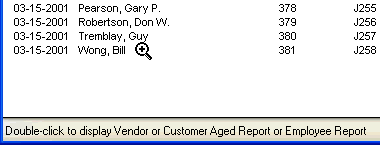Report Drilldown
You can double-click parts various reports to display transaction details or related information that you have not cleared from your company data.
Any time the mouse pointer changes to a magnifying glass with a plus sign in it, you can see more details about a specific entry. You can read the status bar at the bottom of the window to find out what kind of details you will receive: