Available in Sage 50 Premium Accounting and higher.
Account Departments
Departments represent sections of your company that you want to examine individually. These sections can be the business units of your company (such as sales, administration, or human resources), or they can be organized around specific business activities (such as welding, service, or machining). Departments can even be used for separate locations (such as downtown, south side, east end, or international offices) or different currencies.
Note: You can create up to 100 departments in Sage 50 Premium Accounting, and up to 1000 in Sage 50 Quantum Accounting.
In your chart of accounts, departments are represented by a four-digit extension to account numbers.
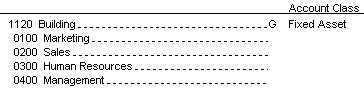
Departmental accounting systems are useful to smaller businesses because of their efficiency in budgeting and tracking: small-scale departmental accounting systems make it easy to determine which parts of your business are the most profitable and which ones warrant closer examination.
Departments allow you to compare the different units of your business. For example, you might want to determine which units of your business are currently earning the most revenue. To do this, you just associate a different department with each business unit you want to examine. You then assign these departments to your customers, vendors, and employees
Once you have added and assigned your departments, you can associate purchases, sales, and paycheque transactions. For example, if your company decides to buy two new printers, one for marketing and the other for sales, you can assign half of the expense to each of those departments when you enter the invoice or payment for them.
Note: The account icon window (general ledger) does not display departments, and displays only balances for accounts. To view a breakdown of your account balances or activities by department, you must print reports using departments.
Note: Once you begin using departments, you cannot turn this option off.
You can also use departments to track employee wage expenses.